Af fine map indeed Another bug I encountered in my previous project was when using the PSX shader on large surfaces the warping became severe which was disorientating while playing. This is because the affine mapping that the shader does to emulate the affine mapping the PS1 did, approximates the positions of vertices in screen space meaning that if the vertex in question is far off-screen the approximation becomes more inaccurate meaning that if you subdivide the meshes into smaller triangles the effect is drastically diminished.
I'm Brooke, I'm a first-year games design student at UCA Rochester.
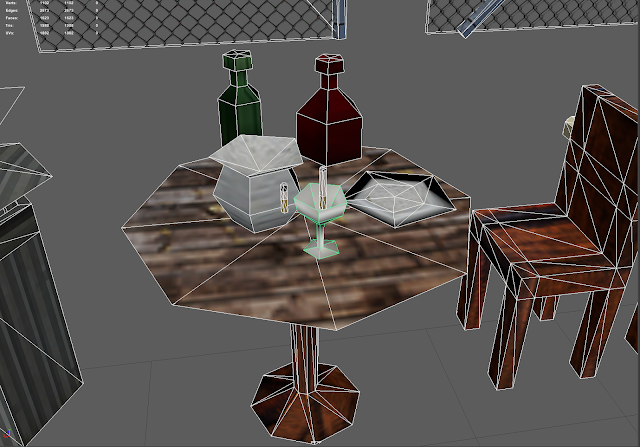

Comments
Post a Comment